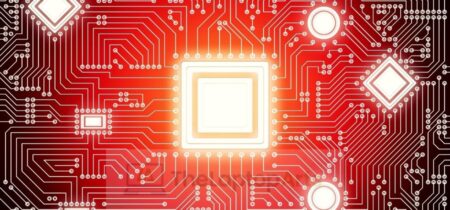If you’re in the market for a new SSD, you may be wondering if you should buy a laptop or desktop version. Here’s a look at the key differences between the two types of SSDs.
Although both laptop SSDs and desktop SSDs are internal storage devices, they have many differences. The most important of these is that the form factor – that’s the physical size and shape – of a particular model of desktop or laptop SSD can vary widely compared to another type of drive.
Notebook Hard Disk Drives (HDD) are traditionally 2.5″ wide, whereas desktops are usually 3.5″. However some modern desktops may use an HDD which uses mSATA standard instead or sometimes called Mini-SATA or M.2 . This is usually found on Intel Z68, X79 chipsets with SATA 6GB/s ports where it allows for very high performance SSD capable of transfer speeds up to 6Gbps (750MB/s).
M.2 SSD’s usually come in four physical sizes:
1) 32mm (Type 2242, used mostly by thin and low power devices such as tablets or ultrabooks).
2) 60mm (Type 2260, used for ultra-thin laptops and standard ultrabooks which can be either 2.5″ or mSATA, but no 3.5″).
3) 80mm (used for most desktop motherboards that have PCI-E x4 M.2 ports on board).
4) 110mm long with up to four PCI-E lanes or two SATA ports (the latter usually found on workstation boards meant for RAID applications).
In terms of performance, laptop hard disk drives are also usually slower than desktop HDDs. The reason for this is that a laptop HDD has to use a spinning disk and a motor, which requires more power and therefore reduces battery life. A desktop drive does not have to factor in how much power it uses as it’s always plugged into a wall socket – only the data transfer speeds will vary depending on the type of SATA connection used (e.g., SATA 3 vs SATA 2).
All these variables mean that SSDs designed for laptops may not be compatible with desktops even though they look exactly the same at first glance.
In other words, just because two drives share the same model number from the same manufacturer doesn’t automatically mean they’re compatible with the same motherboards, especially if they’re intended for different devices (PC or Mac).
That’s not to say that you can’t use a desktop SSD in a laptop, as some drive manufacturers do offer versions of their drives specifically designed for laptops. However, this is usually done either by specifying no more than 1TB of storage and/or reducing the maximum performance specifications to make sure it doesn’t drain too much power from the battery. You can check out an article we wrote comparing 7 different 2.5″ SSDs if you want to learn more about how these drives compare.
As there are so many variables involved here, such as what type of SATA connection does your motherboard support and what size Form Factor does your system require, it’s always best to consult the manufacturer’s website or check with their customer support team before making a purchase.
key difference between laptop and desktop SSDs
The form factor – that is, the physical size and shape – of a particular model of desktop or laptop SSD can vary widely compared to another type of drive. Additionally, laptop hard disk drives are usually slower than desktop HDDs. If you’re looking for an internal storage device for your computer and aren’t sure if an SSD is right for you, be sure to read up on the differences between laptop and desktop SSDs before making a purchase.
Difference between laptop ssd and desktop ssd, laptop hdd, desktop hdd, mSATA, Mini-SATA, M.2, type 2242, type 2260, type 80mm, type 110mm, PCI-E x4 M.2 ports, data transfer speeds, SATA 3 vs SATA 2, manufacturer’s